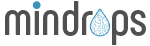The e-commerce marketplace is booming, and your choice of platform from Shopify to WooCommerce can make or break your online venture. This in-depth, SEO-optimized guide will help you compare Shopify and WooCommerce so you can align your launch strategy and business goals for maximum success.
Shopify vs WooCommerce: Quick Comparison Table
| Feature | Shopify | WooCommerce |
|---|---|---|
| Hosting | Included (hosted) | Self-hosted (needs external hosting) |
| Ease of Use | Beginner-friendly | Requires setup & WordPress familiarity |
| Pricing Model | Subscription-based | Free plugin, variable external costs |
| Customization | Limited (themes/apps) | Full control via code/plugins |
| SEO Capabilities | Basic built-in SEO | Advanced SEO with WordPress plugins |
| Payment Gateways | 100+ options (fees apply) | 100+ options (usually no platform fees) |
| Support | 24/7 live chat, email, phone | Community + plugin/host-based |
| Scalability | Easy to scale | Depends on hosting infrastructure |
| Ideal For | Quick launchers & non-tech users | Customization-focused, tech-savvy users |
What is Shopify?
Shopify is an all-in-one, fully hosted e-commerce platform designed for simplicity. It provides everything you need from website building to inventory management, payment processing, and security within one ecosystem. You don’t need to worry about technical details like hosting or performance optimization.
Ideal for: Beginners, busy business owners, or those wanting a fast, maintenance-free setup.
What is WooCommerce?
WooCommerce is a free, open-source e-commerce plugin designed for WordPress. It transforms any WordPress site into a powerful online store and offers unmatched flexibility for customizations, layout control, and extensibility. However, WooCommerce is self-hosted, which means you’re responsible for finding and managing your own web hosting provider.
Ideal for: Users familiar with WordPress who want full control, scalability, and flexibility.
Ease of Use
When launching an online store, especially for the first time, ease of use can be a make-or-break factor. It determines how quickly you can go live, how comfortably you can manage daily operations, and whether you need technical support or not.
Shopify
One of Shopify’s strongest selling points is its beginner-friendliness.
Setup Process:
- Sign up → Choose a theme → Add products → Launch
- Hosting, security, and domain management are handled by Shopify automatically.
- No coding or third-party configurations required.
User Interface:
- Clean, intuitive dashboard designed for non-technical users
- Drag-and-drop store builder and easy-to-navigate product, order, and customer sections
- App store integrations are just a few clicks away
Ongoing Management:
- Minimal maintenance—Shopify handles backups, updates, and security
- Streamlined for users who want to sell without worrying about the tech
WooCommerce
WooCommerce offers unmatched flexibility but that comes with a slightly steeper learning curve, especially for beginners.
Setup Process:
- Requires:
- Choosing a hosting provider
- Installing WordPress
- Installing WooCommerce plugin
- Connecting a theme and configuring settings
- Each step is manageable, but adds to the complexity for first-time users
User Interface:
- Inherits the WordPress dashboard, which may feel overwhelming at first
- Requires familiarity with plugins, widgets, and shortcodes
- More settings, more customization but also more chances to get stuck without help
Ongoing Management:
You’re responsible for:
- Updating plugins and themes
- Managing backups and performance
- Ensuring site security
Design & Customization
A store’s design isn’t just about aesthetics it directly impacts trust, user experience, and conversion rates. Whether you want a clean minimalist layout or a bold, feature-rich interface, the level of design freedom and customization offered by your platform can make a huge difference.
Shopify
Shopify offers a curated experience when it comes to design. Everything is polished, reliable, and user-friendly—but there are limits if you want full creative control.
Themes & Templates:
- Shopify provides 100+ professionally designed themes, including 10 free and 90+ premium themes (starting at $140).
- All themes are mobile-responsive, optimized for performance and UX.
Customization Tools:
- Shopify’s theme editor allows you to customize fonts, colors, sections, and layouts without any coding.
- However, deeper customizations (like altering product page logic or checkout flow) require knowledge of Shopify’s Liquid templating language.
- Design customization is somewhat sandboxed enough for most users, but restrictive for developers.
WooCommerce
Since WooCommerce runs on WordPress, you get access to thousands of themes, page builders, and full code-level customization perfect for those wanting a unique store identity.
Themes & Flexibility:
- Supports free and premium WordPress themes, including WooCommerce-specific ones like:
- Astra
- OceanWP
- Flatsome
- Storefront (official Woo theme)
- Works seamlessly with drag-and-drop builders like Elementor, Divi, and WPBakery.
Developer Freedom:
- Complete access to HTML, CSS, PHP, and JavaScript
- Modify every inch of your store from product grids to checkout flow, headers, footers, and micro-interactions
- Use powerful plugins for custom product pages, landing pages, and animation effects
Features & Flexibility: Which Platform Gives You More Power to Grow?
Your e-commerce platform isn’t just a storefront it’s your business engine. From product variations to abandoned cart recovery, shipping rules to multi-channel selling your platform needs to support your business as it scales.
In this section, we’ll compare how Shopify and WooCommerce stack up when it comes to built-in features, flexibility, and long-term scalability.
Shopify
Shopify is designed to give entrepreneurs a robust, out-of-the-box feature set with minimal configuration required. It covers most e-commerce essentials, with an easy upgrade path via its App Store.
Key Built-In Features:
- Unlimited products & variants
- Inventory management
- Abandoned cart recovery (from Basic plan upward)
- Mobile-optimized store themes
- Integrated shipping options with real-time rates
- Built-in payment gateway (Shopify Payments)
- Multi-channel selling (Facebook, Instagram, Amazon, TikTok)
- SSL certificate & PCI compliance for secure transactions
- Customer profiles & order tracking
Shopify App Store:
- 8,000+ apps available (both free and paid)
- Apps for subscriptions, upsells, SEO, product bundles, reviews, loyalty programs, and more
- Simple one-click integration
Ideal for businesses that want speed, reliability, and proven e-commerce workflows without managing too many plugins or tools.
WooCommerce: Modular, Customizable, and Infinitely Flexible
WooCommerce operates on the principle of modular freedom. You start with a basic store and add exactly the features you need using WordPress plugins, custom development, or third-party integrations.
Core Features:
- Unlimited products, categories, and tags
- Inventory & order management
- Coupons, discounts, and product reviews
- Multiple product types (physical, digital, grouped, affiliate)
- Built-in support for shipping zones and tax settings
- PayPal & Stripe payment support out of the box
Extend with Plugins:
- WooCommerce Subscriptions for recurring billing
- WooCommerce Bookings for time-based services
- Product Add-ons, Dynamic Pricing, and Bundles
- Yoast SEO, Rank Math, and WPML for optimization and multilingual setup
- Advanced analytics with Metorik, Jetpack, or Google tools
Developer-Level Flexibility:
- Build or customize any feature using PHP, HTML, or JS
- Access REST API for custom integrations (ERPs, CRMs, fulfillment systems)
- Use conditional logic, filters, or hooks for deep functionality
Backend Brilliance: Security, Support, Scalability & SEO Compared
When launching an online store, it’s easy to focus on the front-end design and features. But what truly defines your e-commerce success in the long run is how well the backend performs from site security to customer support, scalability during traffic spikes, and visibility in search engines.
Security: Built-in vs DIY
- Shopify: Security is one of Shopify’s strongest suits. Since it’s a hosted platform, Shopify takes care of everything SSL certificates, PCI-DSS compliance, server-level protection, and security updates. You don’t need to lift a finger.
- WooCommerce: As WooCommerce is self-hosted, you’re responsible for security. That means setting up SSL, ensuring your hosting is secure, using strong login credentials, and keeping WordPress + plugins updated. You can enhance protection using tools like Sucuri, Wordfence, or Jetpack Security.
Verdict: Shopify wins in hassle-free security. WooCommerce offers control but needs active management.
Customer Support: 24/7 vs Community-Driven
- Shopify: Offers 24/7 live chat, email, and phone support even on its basic plan. Plus, there’s a dedicated Help Center, community forums, and Shopify Experts directory for advanced help.
- WooCommerce: Support depends on where you host. Popular hosts like WordPress.com, Bluehost, Hostinger, SiteGround etc., offer support, but WooCommerce core and plugin issues often rely on forums, documentation, or developer communities. You can also get premium support from WooCommerce.com for their official extensions.
Verdict: Shopify provides more responsive, centralized support. WooCommerce has more fragmented but flexible options.
Scalability: How Big Can You Grow?
- Shopify: Built to scale. Whether you have 10 orders or 10,000 orders, Shopify manages uptime, traffic surges, CDN performance, and caching automatically. Plans like Shopify Plus even cater to enterprise-level growth.
- WooCommerce: Can scale beautifully, but it depends heavily on your hosting infrastructure, caching setup, and code optimization. With the right tools (e.g., CDN, object caching, optimized database), WooCommerce can handle millions in revenue but you’ll need technical oversight.
Verdict: Shopify is easier to scale quickly. WooCommerce gives freedom, but scaling is your responsibility.
SEO & Blogging Capabilities: The WordPress Edge
- Shopify: Offers decent SEO features editable meta titles, alt tags, clean URLs, and built-in blogging. However, it’s less flexible when it comes to advanced SEO customizations, dynamic sitemaps, or structured data tweaks.
- WooCommerce: This is where WooCommerce (and WordPress) truly shine. You get access to powerful SEO plugins like Rank Math or Yoast, full blog control, schema markup tools, and advanced URL structures. Perfect for content-heavy brands or SEO-focused growth.
Verdict: Shopify is SEO-sufficient. WooCommerce is SEO-powerful.
Real Costs Unveiled: Pricing, Payments & Hidden Charges
When launching an online store, it’s not just about which platform is cheaper it’s about what you’re really paying for, how flexible the payment gateway options are, and how much transaction fees cut into your profit margins.
Upfront & Ongoing Pricing
| Pricing Aspect | Shopify | WooCommerce |
|---|---|---|
| Platform Cost | Starts at $39/month | Free plugin, but WordPress hosting is needed |
| Hosting | Included | Not included – cost varies by provider |
| Domain Name | Paid add-on | Buy separately or often included in hosting plans |
| SSL Certificate | Included | Often free with hosting (Let’s Encrypt) |
| Maintenance & Updates | Handled by Shopify | You/your developer must manage WordPress updates |
| App/Plugin Costs | Mostly monthly, often premium | Many are free or one-time paid |
Payment Gateways & Transaction Fees
- Shopify:
- Offers its native Shopify Payments (no extra transaction fee).
- If you use third-party gateways like PayPal, Razorpay, or Stripe, Shopify charges 1% to 2% extra per transaction, on top of gateway charges.
- Popular gateways supported: Razorpay, PayPal, Stripe, Amazon Pay, Apple Pay.
- WooCommerce:
- Supports virtually every payment gateway through plugins including local Indian gateways like CCAvenue, Paytm, PhonePe, and Razorpay.
- No platform-level transaction fees. You only pay the payment provider’s charges (e.g., Razorpay = ~2%).
From Idea to Impact: Mindrops’ Complete E-commerce Platform Solutions
Whether you’re a budding startup or a scaling business, launching an online store isn’t just about choosing between Shopify and WooCommerce it’s about having the right partner to turn your idea into a thriving e-commerce brand.
At Mindrops, we offer end-to-end e-commerce solutions that help you go from concept to conversion, with a razor-sharp focus on results.
Platform Selection & Custom Store Development
Confused between Shopify and WooCommerce? Don’t worry we’ve got you.
Our experts guide you in selecting the right platform based on:
- Your product type
- Business goals
- Budget
- Technical preferences
Once chosen, we take care of everything from secure hosting to designing and developing a high-performance store that reflects your brand and supports your growth vision.
Whether it’s a sleek, conversion-optimized Shopify site or a robust, self-hosted WooCommerce store, we build it tailored to your launch goals.
Promotion, Marketing & Revenue Growth
Building the store is just the beginning. With Mindrops, you get a marketing engine built-in:
- SEO strategies tailored for your niche
- Google & Meta Ads setup with ROI-first approach
- Blog & content marketing to boost organic reach
- Email automations & CRM integrations
- Real-time analytics dashboards
Whether you’re scaling on Shopify or optimizing your WooCommerce funnel, our growth experts ensure you’re not just live but thriving.
Ongoing Support, Maintenance & Upgrades
Technology needs care and we’re your tech team on call.
Mindrops provides:
- Regular platform updates & version control
- Security audits and performance monitoring
- Automated backups & fast rollback systems
- Plugin updates and Shopify app troubleshooting
- Bug fixes, minor enhancements & priority support
No matter your platform, we ensure peace of mind through continuous monitoring, improvement, and technical support.
Why Mindrops?
Because we don’t just launch online stores we launch e-commerce journeys that are built to scale, adapt, and win in the digital marketplace.
✅ Custom strategy
✅ Performance-driven builds
✅ Full-cycle service across both platforms
✅ Trusted by founders, marketers & retailers globally
Conclusion
When it comes to launching your online store, Shopify offers speed, simplicity, and all-in-one convenience perfect for those who want to go live fast with minimal hassle. On the other hand, WooCommerce delivers unmatched flexibility and control, ideal for those who want to fully customize their store and scale on their terms. The best platform isn’t about popularity it’s about what aligns with your unique goals, budget, and vision.
At Mindrops, we take the guesswork out of this decision. From platform selection and custom development to marketing, analytics, and long-term support, we guide you every step of the way ensuring your e-commerce store doesn’t just launch, but grows and succeeds. Let’s turn your idea into a powerful online business the smart way.
Frequently Asked Questions
1. Which is easier to use Shopify or WooCommerce?
Shopify is easier for beginners, offering an all-in-one, user-friendly dashboard. WooCommerce needs a bit more setup and technical comfort but offers greater control.
2. Can I switch from WooCommerce to Shopify later (or vice versa)?
Yes, you can migrate between both platforms, but it involves technical steps. Professional help is recommended to avoid data loss or downtime.
3. Which platform is cheaper overall?
WooCommerce can be cheaper initially, but you’ll need to pay for hosting, plugins, and maintenance. Shopify is predictable with fixed monthly costs but may charge transaction fees.
4. Which one is better for SEO?
Both offer good SEO features, but WooCommerce (built on WordPress) gives you more control over SEO settings and plugins like Yoast
5. Can Mindrops help me choose the right platform?
Absolutely! Mindrops analyzes your business goals, budget, and future plans to recommend and build the best-fit platform for your e-commerce success.